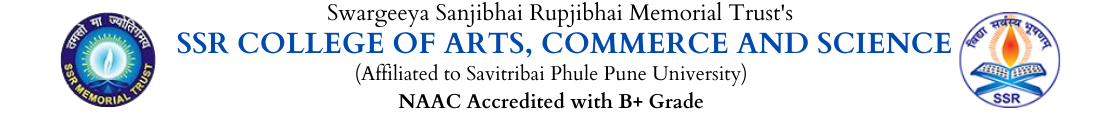Documents Required For Filling Pune University Exam Form/SPPU Exam Form
- SPPU exam form:
- Aadhar Card Number, if the student is an Indian
- Passport Number, if the student is from a foreign country
- Valid Email ID for OTP verification
- Valid Mobile Number for OTP verification
- Passport Size Photo
- Candidates Signature in JPEG form
How to Fill SPPU Exam Form
Follow the steps as listed below to fill out the Pune University Exam Form:
- 1st Step – Visit the official website of Pune University – www.unipune.ac.in.
- 2nd Step – On the homepage, click on “Student’s Corner”.
- 3rd Step – Click on the Examination Information link from the drop-down menu. Else you can click on the link “Examination”.
- 4th Step – Now, click on the “Exam Forms Online”.
- 5th Step – A new page will open. Now the list of instructions will be displayed on the screen. Read the instructions carefully.
- 6th Step – Scroll down the page. A list of links will be tabulated. Now click on any of the links.
- 7th Step – The page will be directed. Now click on the Login button.
- 8th Step – A new page will open. If you already have an account click on “Login”.
- 9th Step – If you don’t have an account, click on the “Create Account”.
SPPU Exam Form: Create Account
In order to create a new account, follow the steps as listed below:
- 1st Step – Click on the button “Create Account”.
- 2nd Step – A list of instructions will be displayed on the screen. Now read all the instructions carefully.
- 3rd Step – Select “Nationality” from the drop-down menu.
- 4th Step – Enter “Student’s Name” as per previous year Marksheet
- 5th Step – Enter Email ID and Mobile Number.
- 6th Step – Click on “Verify Email ID & Mobile No”.
- 7th Step – Now enter the OTP which you have received in mobile no and email ID.
- 8th Step – Now enter the unique 10 digit code assigned to each college by the university.
- 9th Step – Enter your Eligibility Number. (Every student gets this number when his eligibility is done by the college in eligibility online portal. This number is a must for creating a profile. Please contact your college to get this number. This number is not applicable to International Students.)
- 10th Step – Enter your PRN: Permanent Registration Number (This number is allotted to a student when he/she first appears for university exam. This number is a must for creating a profile. This number is printed on student’s university mark sheet.)
- 11th Step – Enter your Previous Exam Marksheet. (Keep Previous Exam Marksheet with you while creating a profile.)
- 12th Step – Upload your Photo (Passport Size): Scan copy of passport size photo in JPEG format and the file size must be less than 300KB.
- 13th Step – Upload your Signature: Scan copy of your signature in JPEG format and the file size must be less than 50KB.
- 14th Step – Now follow the steps which are listed under SPPU Exam Form/Application Form – Login Account
UniPune Exam Form/Application Form: Login Account
Now, follow the steps as under to unipune.ac.in log in and fill up the application form:
- 1st Step – Click on “Login By” and select the option which is convenient for you from the drop-down menu.
- 2nd Step – Enter the Password.
- 3rd Step – Resolve the “Captcha”.
- 4th Step – Click on the “Login” button.
- 5th Step – Enroll for the Course.
- 6th Step – Fill up all the Personal Information.
- 7th Step – Click on the ExamFrom from the Dashboard.
- 8th Step – Process the unipune application fee.
- 9th Step – Take the printout of the confirmation page for future reference.